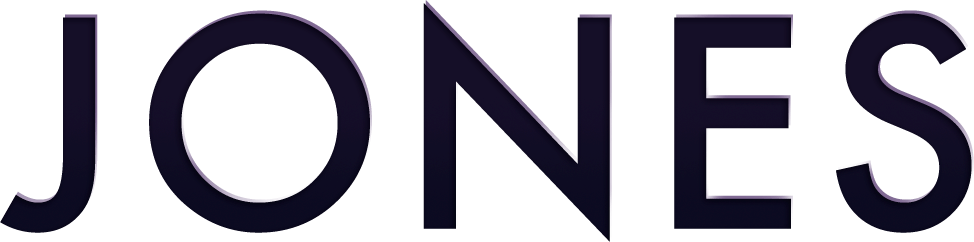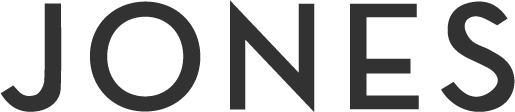A Guide to Self-Producing at Home
With all of us still socially isolating at home, we’ve had to pivot away from the traditional ways of doing things, to embracing some new techniques. Production is one main area that has been affected, as it remains challenging, and at this point still unlikely, to gather a team to capture professionally produced content. User generated content, aka UGC, has taken over out of necessity, but as people get more comfortable self-producing, this style will continue to grow in popularity. In fact, UGC is often seen as more authentic, approachable, and in a sense, more honest, as brands communicate with their audiences more casually and without having to spend huge budgets.
But even though self-producing video content at home is super easy to do, it can be daunting if we’ve never done it before. So, we thought we’d offer a user-friendly guide on how-to set up a simple at-home studio, so you can feel confident in joining in on the fun!
What will you need for an at-home studio?
Equipment
If you don’t have a professional camera, then using your phone is perfectly fine!
There are two ways of shooting your video: vertical and horizontal. Most of the time, shooting horizontal is preferred, as most video platforms will showcase content as a wide angle (think Youtube) but with the rise in popularity ofInstagram Live and IGTV, vertical framing is the way to go.
Keep the camera steady while you’re shooting, on a table, tripod or stable surface.
If you don’t have a tripod you can steady the camera by holding it with both hands and then bringing your elbows into your chest for support., however we recommend having a hands-free solution such as a tripod with ring light to help your UGC videos look professionally done.
Location
Choose a quiet space with lots of natural light and a non-distracting background; the quieter the room, the better. In fact, if you can, turn off any noisemakers like your fridge, fans or email notifications to eliminate any distractions.
The simplest thing to do to achieve great lighting is to position yourself facing a window so that the light hits your face evenly. If you don’t have access to a natural light source, a simple ring light will do the trick.
Sound
The best way to record crisp audio is with an external microphone, but if you are recording with a cell phone, just make sure the mic isn’t covered.
You can also use your head set or ear buds to help block out distractions and echoes. If possible, avoid large empty indoor spaces as they can produce a lot of echo.
Be sure to be close to your microphone when shooting. Having your microphone as close to you as possible will give you the best audio quality. The closer you are, the better.
Note: Patience is key. When doing online interviews or live stories, try to avoid fillers like “ummm” or “uh huh” and remain quiet until it’s your time to speak.Avoid speaking over another person, as this can throw off the flow of the conversation and undermine the audio.
Shooting Tips
If conducting an interview, recording only one question at a time will help in the editing process, making it easier to sort through your footage. When your subject finishes talking, press stop. If you are recording yourself consider breaking up your points in a similar way.
If you’re nervous, don’t worry. This will get easier (and more enjoyable!) as you get more comfortable on camera and. If you mess up (which will happen!) just stop recording and then start with the question or topic you’re on again.
Wardrobe
Individuality is key – however - when on camera, simple is often best. Avoid stripes or anything with logos. Neutral colours and classic styles are ideal to not distract from the conversation. Avoid any loud jewellery like bangle bracelets or drop earrings.
Remember, there are no mistakes. All glitches will be edited out. Happy recording!